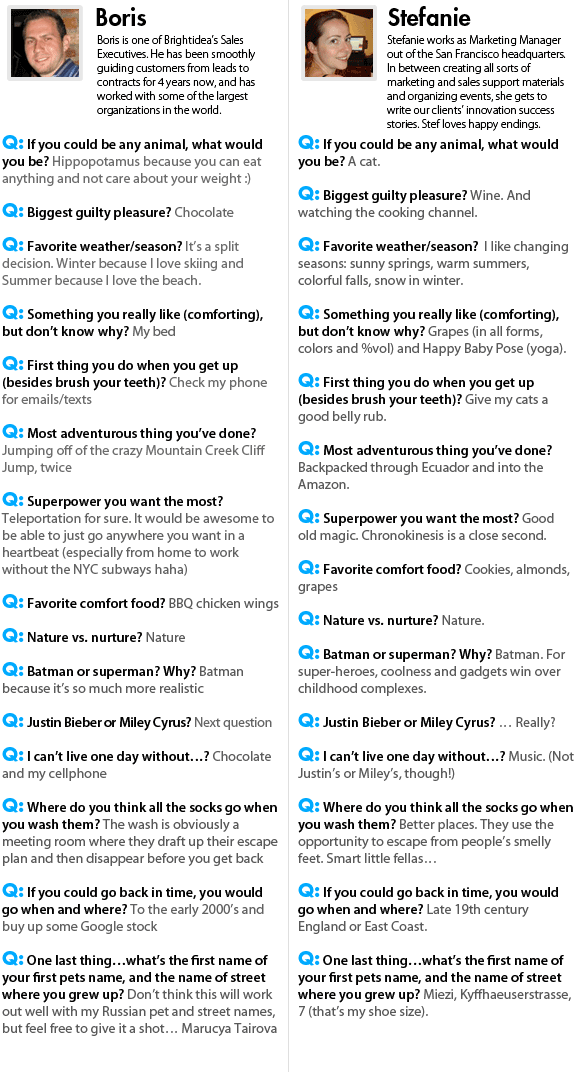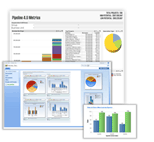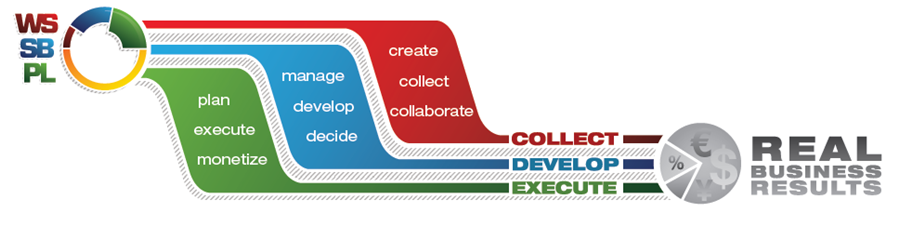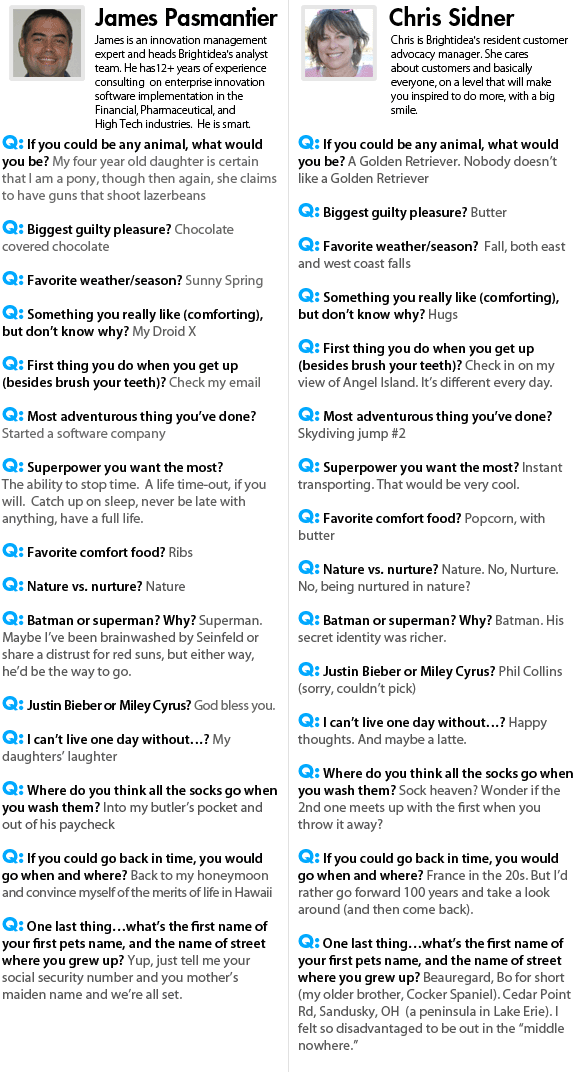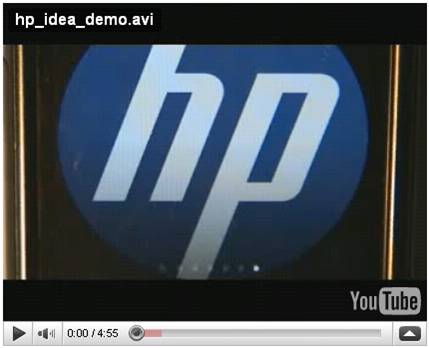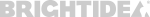Once again, Brightidea raises the bar for leading-edge enterprise innovation management software with the release of our new Innovation Suite. This one-of-a-kind 'Facebook-style' platform allows businesses to monitor the social process of innovation from concept to cash.
"Most people understand: if businesses could operate more like Facebook, there is huge potential to improve communication and collaboration. But the early social software providers like Sharepoint and Jive have failed to deliver on this promise, because they failed to target a specific business processes," said Matthew Greeley, CEO of Brightidea. "Innovation is inherently a creative and social activity, and tracking innovation has emerged as the first 'killer app' to demonstrate the transformative impact social software will have on business."
Therefore, this new, integrated solution of WebStorm, Switchboard and Pipeline includes the most advanced and comprehensive set of social software tools ever created for managing the entire innovation pipeline. At the same time, it delivers on key business metrics at every stage of the process and - most importantly - measurable financial results.
We listened carefully and have incorporated several thousand enhancement requests from you, our customers, our partners and employees.
What’s New in the Brightidea Innovation Suite?
- WebStorm – Our industry leading online brainstorm tool has been upgraded to include: one-click creation of innovation communities, advanced idea management including clustering and collections, and a multitude of new functions for more flexibility, configurability and extensibility.
- Switchboard – With a whole new set of features and new user interfaces, Switchboard has become a powerful tool to create a next step for every idea. With Switchboard you can convert ideas into Proposals, set up private team collaboration rooms for proposal development, and drive evaluation with multi-round scorecarding to make better business decisions faster.
- Pipeline – Brightidea’s social project tracking tool has seen significant enhancements, too. Innovation teams can now share progress on key milestones and stage-gates, track financial investments and results, and create social project pages with activity feeds that make it easy to keep managers and key stakeholders up-to-date.
Take a quick tour here.
"With this release, we are once again setting the standard by which all others will be measured," Greeley said. "These are the features other vendors will be trying to copy in the coming months and years."
Excited? We are too! Contact us today for a demo of the new Brightidea Innovation Suite.
1. New Support Videos and Admin Guides Available!
Check out the new Support Videos and Admin Guides in the Support Tab of your WebStorm Setup pages!
Watch these short videos to learn about: Creating New WebStorms with the Express Wizard, Voting Methods, Tag Clouds, Posting Videos, Image Library, Vanity URL Setup, End User Introduction, Blog Settings
New Admin Guides provide information on: SSO & the Black Box, Design Tab 2.0, Switchboard - Evaluating an Idea, Enterprise Communities, WebStorm End User Guide
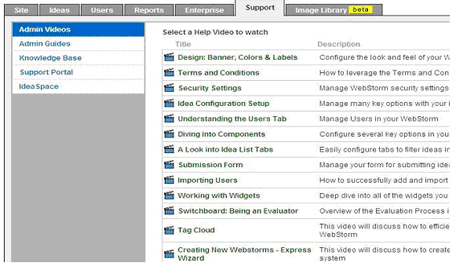
2. Change Status from Switchboard View Idea Page
With this enhancement, the status of an idea can now be changed easily from the Switchboard View Idea page.
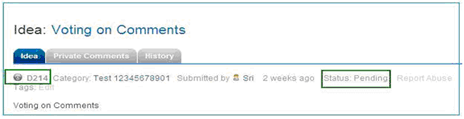
3. New Labels for Tworker and Comment Sorting
You will now find the label 'What are you working on?' for both the Enterprise Tworker Post and also Post Twork widgets at WebStorm and Enterprise levels. The sorting for comments (i.e. Oldest, Newest, Highest Rank and Oldest Rank) was also made into labels.
Time to take into account the people behind the software, the individuals who make things happen at Brightidea. Every so often, which means not once a month but more frequently than once a quarter, we will profile two employees side by side. They will answer questions, important questions, that will hopefully offer a more personal glimpse into Brightidea.
Enjoy! This series kicks off with two of Brightidea's finest, Peter and Molly.
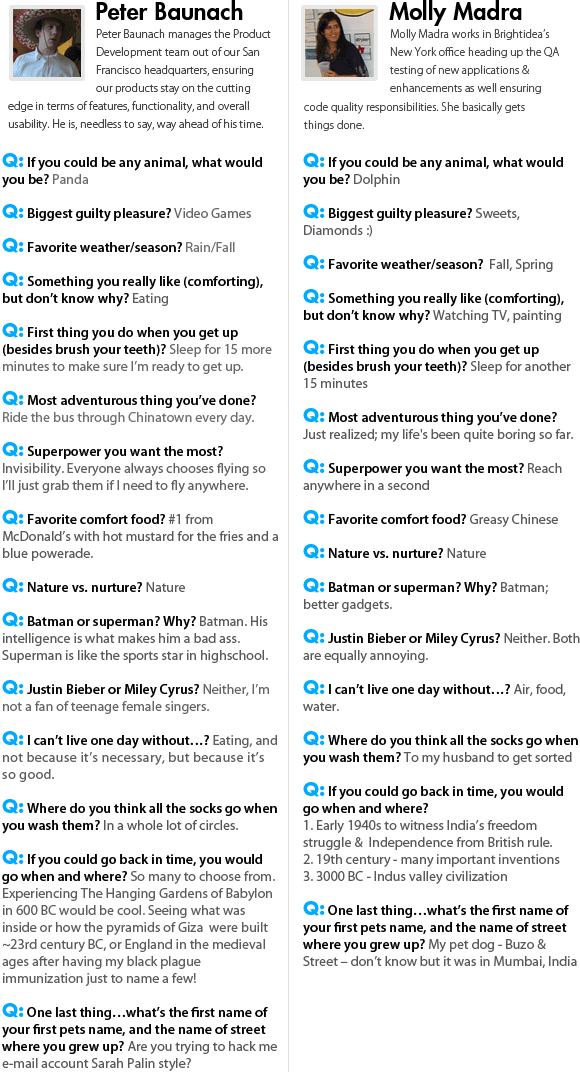
 To set up any open innovation initiative for success, you need to ensure active participation of the right people. By marketing your WebStorms you can create awareness and develop a robust, sustained social community.
To set up any open innovation initiative for success, you need to ensure active participation of the right people. By marketing your WebStorms you can create awareness and develop a robust, sustained social community.
Here are some basic tips and tricks, together with real-life examples, to successfully market your WebStorm campaign:
Know Your Audience
It's important to define and understand the target audience for your initiative to generate ideas before beginning any marketing effort. In general, WebStorms will be either directed at employees or externally-facing to customers, targeted groups, or the general public.
Internal WebStorms
Used internally, WebStorms help leverage the collective wisdom of employees to drive innovation. This can happen among small, cross-functional groups, entire departments, or company-wide. Marketing a WebStorm to an internal audience should utilize existing channels of communication such as intranet portals and direct email communications. Take into account the role and functions of employees to determine the most effective means of communication — the way you communicate with software product developers, for example, will be different than with factory-floor workers or sales representatives.
External WebStorms
If you are planning a public-facing initiative, it's important to narrow down who your audience will be. This will help you to focus your efforts and reach the people who will have to most valuable contributions for your campaign. Identify where the right audience can be reached—social networks, blogs, through advertising in targeted media, etc. While some marketing activities require a larger budget than others, it is always wise to reach out to your audience through multiple channels. Encouraging employees to spread the word externally can also help get to ball rolling.
Whether you are launching an internal or external WebStorm, it is important to set and communicate expectations internally.
Ways to Market a WebStorm
Here are some thought-starters on how to market a WebStorm-powered campaign, and real-world examples of successful initiatives.
Big Splash
A successful kickoff is important to any WebStorm. Launches are opportunities to gain momentum that can quickly translate into a highly engaged user community. Launch events are helpful for condensing attention and getting your message across to a wider audience be it influencers, press, etc.
Promoting the WebStorm on existing digital presences also can make a huge statement. A company website or the homepage of an intranet portal often times are gateways to exposure to key audiences. Therefore, it is important to get the buy-in needed to promote through these existing channels.
General Electric (GE) held a high-profile launch event for the public Ecomagination Challenge. To a room packed with press, key public figures, and top executives from GE and partnering venture capital firms, GE's CEO announced the launch of the Ecomagination site and outlined GE's vision and goals for the challenge. Webcasted live online, the event created buzz that brought thousands of visitors to the WebStorm. A Video of the event was uploaded to YouTube, and pushed out to the press. In addition, the company put a link to the challenge WebStorm on the homepage of GE.com – a clear callout box that highlights the initiative and drives traffic to the site.
British Telecom (BT) launched their internal innovation program with an event in London that included a presentation from CEO Ben Verwaayan. Attended by over 30 executives and other key employees identified as 'influencers' from around the world, BT created advocates that galvanized their individual departments and peers from the earliest stages of...
Brightidea's Application Programming Interface (API) allows customers to access and pull data collected by Brightidea software. API's are critical for creating, maintaining and updating a large amount of data for use in everything from complex reports to Sharepoint and LDAP integrations. But it's not all boring excel charts and user management. Often times, customers' use the API's for interesting new creative outputs as well.
As part of the Ecomagination Challenge, GE recently utilized Brightidea's API to create a detailed graphic visualization that conceptualizes and sorts through more than 1,300 ideas. Like a 'spinnable' solar system of ideas, GE's interface features a timeline of rings holding clickable idea spheres, which, when clicked, give you an overview of the idea, a link to the idea, the number of votes & comments and sometimes even a picture of the submitter.
The idea circles vary in size and color, depending on the idea popularity (based on comments and votes) and innovation category. An opaque 'halo' shows the amount of comments on the idea. Sorting through the data is easy by date range and innovation category which adds and remove ideas instantly. With a simple click and a spin, the visualization reveals more and more ideas, with a seemingly endless amount to explore. See for yourself here!
 1. Why “Targeted” WebStorms Drive More Innovation Results
1. Why “Targeted” WebStorms Drive More Innovation Results
James Pasmantier, Vice President of Professional Services at Brightidea, explains why making the right choice between “targeted” and “broad topic” innovation campaigns has a crucial impact your innovation success. Find out here. 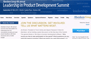 2. How to Build an Innovation Community around Your Conference or Event
2. How to Build an Innovation Community around Your Conference or Event
The Aberdeen Group is using Brightidea’s WebStorm to create an exclusive network of attendees for their Leadership in Product Development Summit, a must-attend event for forward thinking leaders in the field. Find out how Aberdeen’s conference takes attendee engagement to the next level. 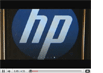 3. Innovate Anywhere – with Brightidea for Mobile Devices
3. Innovate Anywhere – with Brightidea for Mobile Devices
Good ideas can happen anywhere. That is why Brightidea offers a mobile web version of its software, allowing users to access WebStorm powered campaigns anywhere, anytime. Watch a 5-minute demo video to see how HP uses mobile devices to make innovation portable.
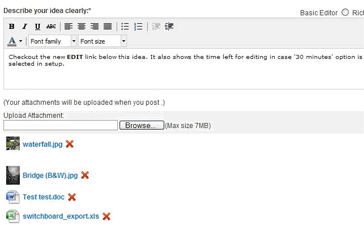
WebStorm – Add multiple attachments to an idea
Idea submitters can now add, edit, and delete multiple attachments while editing an idea. Currently, this enhancement is only available for public attachments. To use this new feature, please make sure that the ‘Private Attachments’ option is disabled in the admin setup.
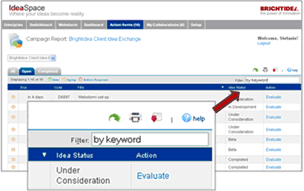
Switchboard – Filter Your Action Items by Keyword
Switchboard users (administrators & evaluators) can now easily filter their action items by typing any keyword into the filter box in the top right-hand corner of their list of action items.
Good ideas can happen anywhere; during your morning commute, on the treadmill, and even in the supermarket. Creativity is not limited to a desk between the hours of 9AM and 5PM, Monday through Friday. Brightidea has long realized these fundamental points surrounding innovation and creativity. That's why Brightideaoffers a mobile web version of its software so customers can have their WebStorm powered Campaigns accessed anywhere, anytime.
Using a web-browser on a mobile phone, users can seamlessly submit, comment, and vote on ideas on a BlackBerry, iPhone, or any other web supported mobile device. To introduce potential users to accessing our software on a mobile device, James Mercer of HP produced the below 5-minute demo video.
As one of Brightidea's most prominent customers and partners, HP often runs campaigns and finds interesting ways to utilize different features and functions of Brightidea software. This video highlights the functionality of one of HP's internal innovation campaigns, Idea Nursery, on a mobile device and provides some excellent visibility into innovation at work—mobile style.
In addition to using a web browser on a mobile device, Brightidea launched the first ever idea management app designed exclusively to power innovation on-the-go in February 2010. Brightidea Mobile, which offers increased functionality and simple, initiative user-interfaces, is designed specifically for the iPhone and is available exclusively for Brightidea customers. And make sure to check out the Brightidea Mobile powered GE iPhone App for the recently launched Ecomagination campaign here!
About the Author: Alyssa Brent is the 2010 summer marketing intern at Brightidea's New York office. She is contributing to the Power of Innovation Blog as a guest-writer covering current events and customer success stories.
| Recent Blog Entries |
Employee Spotlight: Ge... (0 comment)
Employee Spotlight: Ge... (0 comment)
Employee Spotlight: Me... (0 comment)
Employee Spotlight: Br... (0 comment)
Employee Spotlight: Me... (0 comment)
| Active Blogs |
Brightidea’s API & GE’... (6 comments)
SPOTLIGHT OF THE MONTH... (2 comments)
Employee Spotlight: Me... (2 comments)
Employee Spotlight Ser... (1 comment)
Brightidea Employee Sp... (1 comment)
| Blog Archives |
Terms and Conditions | Contact Us: service@brightidea.com |